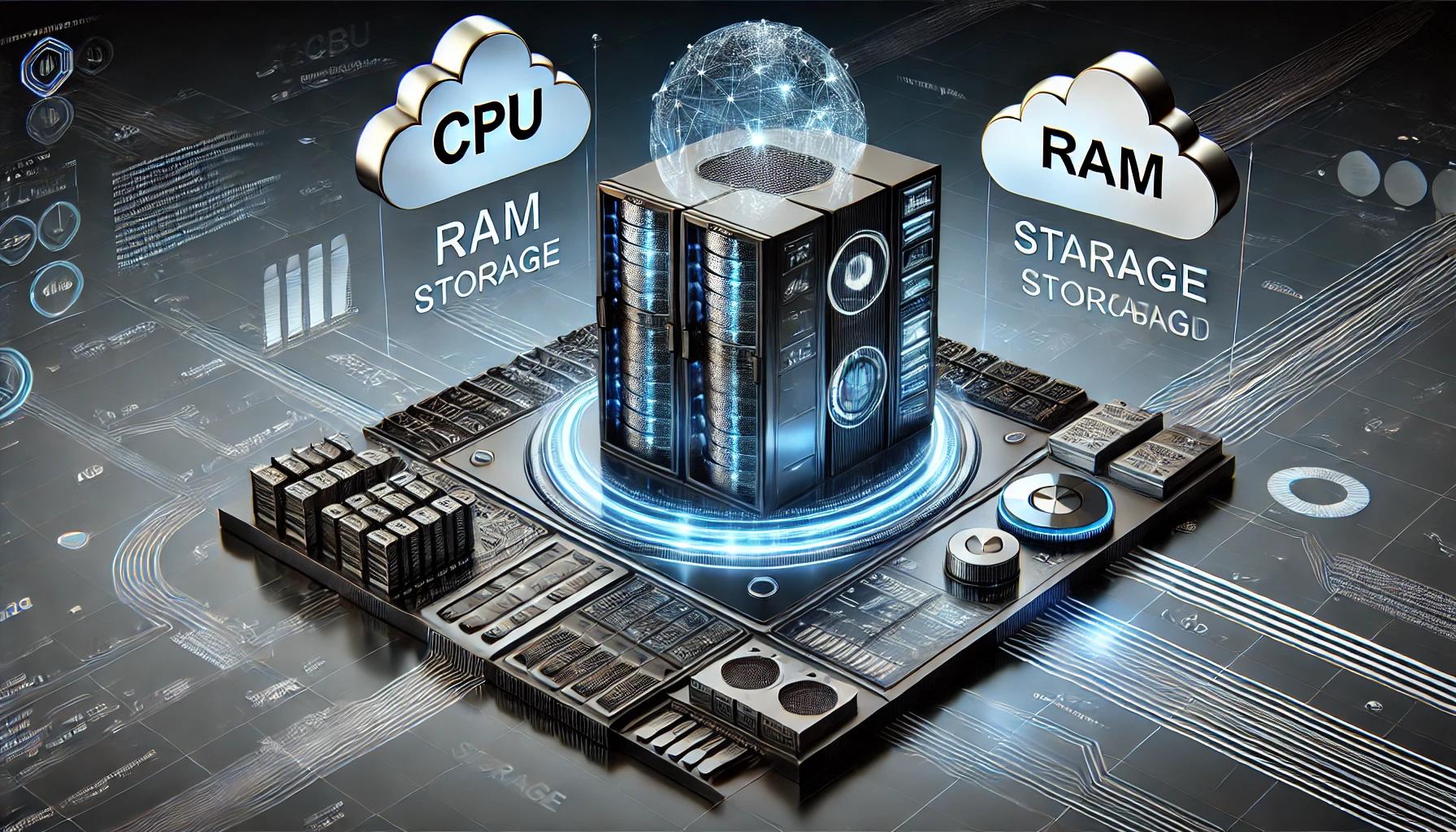One of the most common questions among businesses considering moving to the cloud or setting up cloud infrastructure is: “How do I choose the right server specs?”
In other words—how do you choose the right resources for your server? How many CPUs? How much RAM? How much storage? Which operating system?
Choosing the right server specifications in the cloud directly impacts the performance of your website, application, or service—as well as your cloud environment and ongoing expenses. This guide will help you understand exactly what resources your business needs and how to make the best decision, both technologically and economically.
Why is choosing the right specs so important?
Accurate server specifications are crucial because they affect:
Performance & Response Time: The right CPU and RAM determine how fast your website or app runs.
Operating Costs: Over-specifying results in unnecessary expenses, while under-specifying hurts performance.
Scalability: The right specs provide flexibility and allow for business growth without constantly upgrading infrastructure.
So how do you choose the right specs? Here are the key parameters:
1. CPU (Processors)
The CPU is the "engine" of your server. Many businesses make the mistake of choosing a CPU that's too strong—or too weak.
When to choose a powerful CPU (4+ cores):
High-traffic websites or apps
Complex websites requiring intensive computing
Large databases
Cloud environments with many users
When a lower-spec CPU (1–2 cores) is enough:
Small business websites or landing pages
File storage servers
Development or testing environments
2. RAM (Memory)
RAM directly affects the server's ability to handle many users or perform complex operations.
When to choose higher RAM (8GB+):
E-commerce websites, web apps, CRM/ERP systems, or business management software
Use of large databases
Running multiple applications on one server
When lower RAM (2–4GB) may be enough:
Basic websites, blogs, or informational sites with low-medium traffic
Simple backup or storage servers
3. Storage (SSD / HDD)
Today, most businesses opt for fast NVMe SSDs due to their superior performance.
When to choose SSD:
Almost always recommended in the cloud—especially for servers running websites, apps, and databases
Offers high speed, reliability, and ultra-fast response times
When to choose HDD:
When large storage capacity is needed (multiple TBs) at a lower cost, mainly for backups or archives
4. Bandwidth and Traffic
Estimate your site’s or service’s expected monthly data traffic:
High traffic (1TB+/month): Content-heavy sites, video platforms, or apps with many users
Medium traffic (200GB–1TB): Suitable for most small to medium-sized businesses
Low traffic (under 200GB): Small websites or basic servers, landing pages, etc.
Common Mistakes When Choosing Server Specs
Over-specifying: Significantly increases infrastructure costs
Under-specifying: Harms performance and user experience
Ignoring scalability: Makes business growth more difficult
With OMC Cloud, you can always upgrade (or downgrade) your server specs with one click. That’s why it’s recommended to start with a mid-range setup and scale as needed.
OMC Experts' Recommendations for Choosing Cloud Specs
Start with a balanced setup (e.g., 2–4 cores, 4–8GB RAM, 50GB SSD)
Monitor server performance using our cloud interface
Upgrade resources with a single click when needed
Consult with professionals — our goal at OMC is to launch with the lowest possible resources for maximum efficiency and ROI, while still enjoying strong performance and room to grow
In Summary – Choosing the Right Specs Pays Off
Selecting the right specifications for your cloud virtual server saves you money, improves your website or application’s performance, and allows flexible business growth. OMC Cloud enables you to easily choose, customize, and scale your resources based on your current business needs.
Need help choosing the perfect specs for your business?
The OMC expert team is here to help!