Cloud GPU for AI vs. Cloud GPU for AutoCAD – what’s the difference and who is it for?
Guides
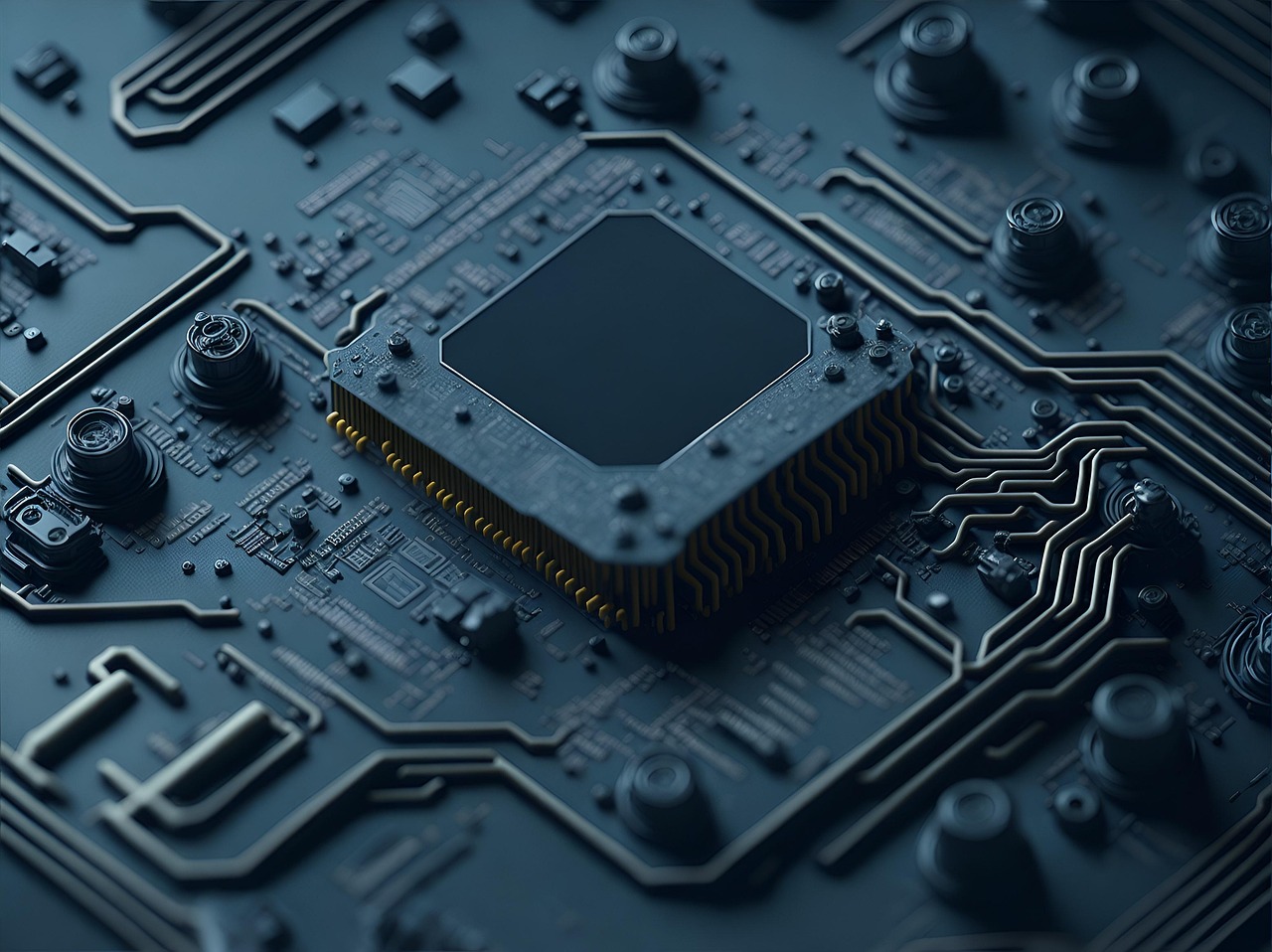
More and more businesses are discovering the advantages of using GPUs in the cloud. On one side, startups and innovation companies use them to train artificial intelligence models. On the other side, architects, engineers, and designers rely on them to run heavy applications like AutoCAD. Although the term “Cloud GPU” may sound the same, in practice these are two completely different use cases with very different requirements.
In AI projects, the main goal is to run highly complex computations at very high speed. Training a Machine Learning or Deep Learning model requires processing huge amounts of data in parallel. This is where specialized cards like the NVIDIA A100 or H100 come in, delivering tens or even hundreds of teraflops of computing power and massive memory (VRAM) ranging from 40 to 80 GB.
The AI world is characterized by periodic usage: training a model for weeks or months at full computational load. It’s not about daily file editing or design work, but rather long, continuous processes that demand stability, speed, and robust infrastructure.
In contrast, when it comes to software like AutoCAD, the need is entirely different. It’s not about training models but ensuring smooth rendering of 2D and 3D models, fast visualization, and real-time collaboration. The user needs to rotate a 3D model without screen lag and work on complex files without long delays.
The right GPU for AutoCAD doesn’t need to be a computational beast like the A100. Instead, professional graphics cards such as NVIDIA A16, L40, or the RTX series provide the ideal balance between graphic performance and cost. These are well-suited for architectural firms, engineering offices, and design companies.
Workloads – AI requires massive parallel computations over long periods, while AutoCAD focuses on smooth rendering and model visualization.
Usage Duration – AI workloads usually run for weeks continuously, while AutoCAD is used daily during regular working hours.
Costs – AI GPUs are significantly more expensive due to their higher requirements, whereas AutoCAD GPUs are more affordable and flexible.
Business Fit – Tech startups prefer powerful GPUs for model training, while engineering and design firms need reliable tools for team workflows.
An AI startup in Tel Aviv rented A100-powered cloud servers to train a new language model. By renting instead of purchasing dedicated hardware, they saved millions of shekels.
Meanwhile, an architecture firm in Jerusalem adopted cloud servers equipped with A16 GPUs. The team collaborated on complex projects without investing in costly workstations for every employee, with each member connecting remotely from the office or home.
If your focus is AI and model training, prioritize computing power and memory—servers with cards like the A100 or H100 are the right choice. If you’re working with AutoCAD or other visualization software, the priority is smooth rendering and remote access, where GPUs such as the A16 or L40 are usually sufficient.
Cloud GPU is not a one-size-fits-all solution. The needs of AI are completely different from those of AutoCAD, so it’s essential to understand what your business really requires. A startup developing a new algorithm doesn’t need the same server as an architectural office running building plans. The big advantage of the cloud is flexibility: you can choose exactly what you need, pay only for actual usage, and enjoy top-tier performance—without purchasing expensive workstations or high-cost graphics cards.